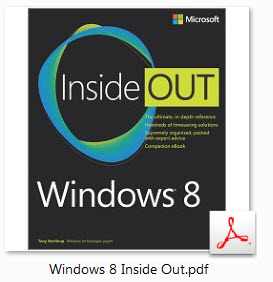
Summary: A contributor's take and set of thoughts about Microsoft's latest anti-competitive tactic
Did you know, Microsoft Press (A Division of Microsoft Corporation) has published a Windows 8 book as PDF, titled “Inside Out Windows 8”. The ultimate, in-depth reference Hundreds of timesaving solutions Supremely organized, packed with expert advice Companion eBook (744 pages 34.2 MB)
However, the one and only section (page 25) on UEFI “Secure Boot” doesn’t mention how it functions, works or operates, how to access it or any interoperability. No mention on how to even disable Secure Boot at all.
Such as the undocumented steps below;
1. Boot machine while pressing F10
2. Find Secure Boot in the menu tree, ignore warnings
3. Disable Secure Boot feature
4. Enable legacy boot options
5. Enable specific legacy devices, such as USB devices
6. Save and reboot while holding down F9
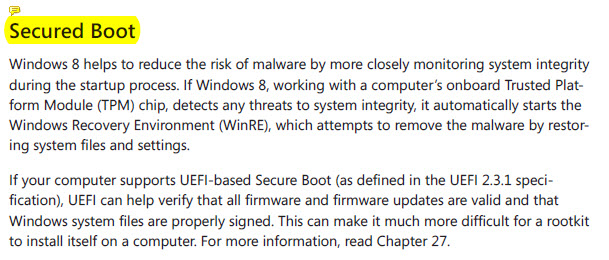
(
No mention in Chapter 27!)
I want to point out there is NO such thing as “Windows Hardware” because Microsoft does NOT manufacture Lenovo, Sony, Toshiba, Acer, Asus, MSI, VIA, HP, Dell, Celvo, Sager, etc…
This is Microsoft extending its own brand (software) upon firmware, claiming it’s their platform. Why do the manufactures accept this theft of their hardware product?
Why doesn’t someone write to the
European Court of Justice and file a complaint?
Regarding how UEFI Secure Boot has the side effect of preventing interoperability against competitors and open society by preventing unauthorized firmware, operating systems, or UEFI drivers from running at boot time unless they bear a cryptographic signature by Microsoft, the manufacturer or an UEFI signing key vendor ($99 for an UEFI signing key) for any software that modifies the bootloader that enforces the UEFI secure boot protocol.
Basically, the bootloader is the place where the PC hardware reads instructions to boot up an operating system or program. Windows installs those instructions in the bootloader, just as another operating system like Linux. By making the process proprietary without full documentation, competitors are at a huge disadvantage.
Microsoft has basically inserted themselves as the UEFI gatekeeper for installing not just their software, but
any software that modifies the bootloader on a potentially huge number of devices globally around the world.
The main issue with the UEFI secure protocol is that it excludes out ALL other operating systems, for the right of sharing (educational), giving (philanthropy), renting, loaning, and borrowing on other W8 PC system/s hardware to run boxed copies of Windows or Linux on Windows logo hardware, and also impossible to install new versions of Windows or Linux unless your OEM provided a new UEFI digitally signed key. A system that ships with only OEM and Microsoft keys will not boot a generic copy of Linux.
Not to mention, Windows 8 PC owners won’t be able to replace their OS with another like Windows 7, unless they obtain a digitally signed Secure Boot version for their system.
One of the few shortcomings in the UEFI model (and it is a deliberate omission because of the complexity of running a certification system) is that there’s no designated root of trust in the current version 2.3.1. for a centralized vendor-neutral signing authority to provide UEFI keys.
The Windows 8 PC you buy in 2013 will be permanently locked into Windows 8 if Microsoft gets away with their plan. Windows 8 certification does not require that the user be able to disable UEFI secure boot, and hardware vendors have reported already that on some hardware will not have this option available.
Of course, Windows 8 certification does not require that the PC system come with any keys other than Microsoft's. A system that ships with UEFI secure boot enabled and only includes Microsoft's signing keys will only securely boot Microsoft operating systems.
Think how this gives great power to Microsoft, for every manufacturer that wants to sell hardware for the Windows 8 PC, needs a UEFI digital signed key, from Microsoft!
Disabling UEFI Secure Boot is NOT offered on ARM systems like Windows 8 RT (Tablets).
The PC user using x64 or x86 systems is not guaranteed the ability to install extra signing keys in order to securely boot the operating system of their choice. The PC user is not guaranteed that their system will include the signing keys that would be required for them to swap their graphics card from another vendor, or replace their network card and still be able to netboot, or install a newer SATA controller and have it recognize their hard drive in the firmware. Of course, UEFI doesn't provide the means to generate your own UEFI keys either. Just where does that leave the PC user?
The truth is that UEFI using the Secure Boot Protocol v2.3.1 makes it more difficult to run anything other than Windows 8. UEFI secure boot is a valuable and worthwhile feature that Microsoft is misusing to gain tighter control over the market.
As it stands now Microsoft is saying OEMs don't have to do it. They just have to do it if they want to sell PCs with Windows on them.
Links:
- http://www.uefi.org/specs/download/UEFI_2_3_1_Errata_A.zip "UEFI Specification 2.3.1" (2,139 pages)
- http://download.microsoft.com/download/A/D/F/ADF5BEDE-C0FB-4CC0-A3E1-B38093F50BA1/windows8-hardware-cert-requirements-system.pdf (291 pages)
Note: you can obtain the source PDF as Microsoft PDF ebook “Windows 8 Inside Out by Tony Northrup (Nov 23, 2012)”
Library of Congress Control Number: 2012950441
ISBN: 978-0-7356-6381-7
Amazon.com: http://www.amazon.com/Windows-Inside-Out-Tony-Northrup/dp/0735663815/ref=sr_1_1?s=books&ie=UTF8&qid=1354458846&sr=1-1&keywords=9780735663817
⬆

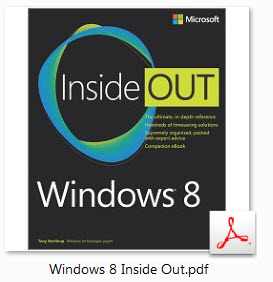
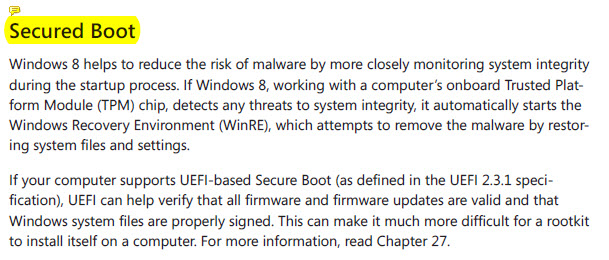
Comments
Tony Northrup
2012-12-14 21:28:47
Regarding the book, you're right that the coverage of Secure Boot is brief, and perhaps too brief. However, since the book is about Windows 8 and Windows 8 users shouldn't ever need to configure Secure Boot, it seemed sufficient for my audience.
Also note that there's no single process for turning off Secure Boot, because it must be done within the UEFI firmware, and that can be different for every PC (or at least, every UEFI implementation). So, providing step-by-step instructions for that would have been impossible. The lack of a consistent user interface is actually one of the biggest drawbacks to Secure Boot; if users want to turn it off, they need to read the manual, and you know how that goes...
There's plenty of information out there about how it works, and in fact I'm in the process of writing a much longer whitepaper for IT audiences.
People are concerned about Secure Boot because all PCs that get the Windows 8 logo certification MUST support Secure Boot and have it turned on by default. However, that same certification process also requires PCs to: * Allow the user to add their own keys, so they can trust any bootloader/OS they want. * Completely disable Secure Boot, so the PC operates will load anything (including a bootkit).
Just wanted to clarify that the concern isn't, "Users can't run Linux!" it's, "Users have to follow potentially confusing steps to change their Secure Boot settings if their favorite Linux distro doesn't have a certified boot loader."
There is a certified shim that Linux distros can use, though I know none of them are especially happy about having to get a cert from Microsoft: http://mjg59.dreamwidth.org/20303.html
My understanding is that these statements are now incorrect:
"Windows 8 certification does not require that the user be able to disable UEFI secure boot" and "The PC user using x64 or x86 systems is not guaranteed the ability to install extra signing keys in order to securely boot the operating system of their choice." The certification does require users to be able to disable Secure Boot, as well as trusting any bootloader they choose.
However, this statement is true:
"Disabling UEFI Secure Boot is NOT offered on ARM systems like Windows 8 RT (Tablets)."
Of course, it's also true of just about every mobile device (iPhones, iPads, Kindle Fires, most Android devices, etc). Personally, I wish they would just let people load their own software, but the security guy in me understands the risks and the support guy in me knows the headaches.