

No, that wasn't in the original photo
DUE to the unfortunate and fast-deteriorating state of Freenode (it lost about 90% of its users; there are now just about 9,000 left) we're nowadays consolidating on our self-hosted network for IRC. It's good to have options and contingencies for situations such as these.
Ergo stores message history on the server side (typically not an unlimited amount --- consult your server's FAQ, or your server administrator, to find out how much is being stored and how long it's being retained).
1. The IRCv3 chat history specification offers the most fine-grained control over history replay. It is supported by Kiwi IRC, and hopefully other clients soon. 2. We emulate the ZNC playback module for clients that support it. You may need to enable support for it explicitly in your client. For example, in Textual, go to "Server properties", select "Vendor specific", uncheck "Do not automatically join channels on connect", and check "Only play back messages you missed". ZNC's wiki page covers other common clients (although if the feature is only supported via a script or third-party extension, the following option may be easier). 3. If you set your client to always-on (see the previous section for details), you can set a "device ID" for each device you use. Ergo will then remember the last time your device was present on the server, and each time you sign on, it will attempt to replay exactly those messages you missed. There are a few ways to set your device ID when connecting: - You can add it to your SASL username with an `@`, e.g., if your SASL username is `alice` you can send `alice@phone` - You can add it in a similar way to your IRC protocol username ("ident"), e.g., `alice@phone` - If login to user accounts via the `PASS` command is enabled on the server, you can provide it there, e.g., by sending `alice@phone:hunter2` as the server password 4. If you only have one device, you can set your client to be always-on and furthermore `/msg NickServ set autoreplay-missed true`. This will replay missed messages, with the caveat that you must be connecting with at most one client at a time. 5. You can manually request history using `/history #channel 1h` (the parameter is either a message count or a time duration). (Depending on your client, you may need to use `/QUOTE history` instead.) 6. You can autoreplay a fixed number of lines (e.g., 25) each time you join a channel using `/msg NickServ set autoreplay-lines 25`.
/history #techrights 1h
"There are hardly any compelling reasons to reject IRC and we're hoping it'll become more decentralised (more separate instance) now that Freenode is collapsing."If that's not good enough, we also have our daily IRC logs, both as plain text and HTML, in WWW, Gemini, and IPFS. But they're published every 24 hours. For a more current scrollback see the top two sections here:
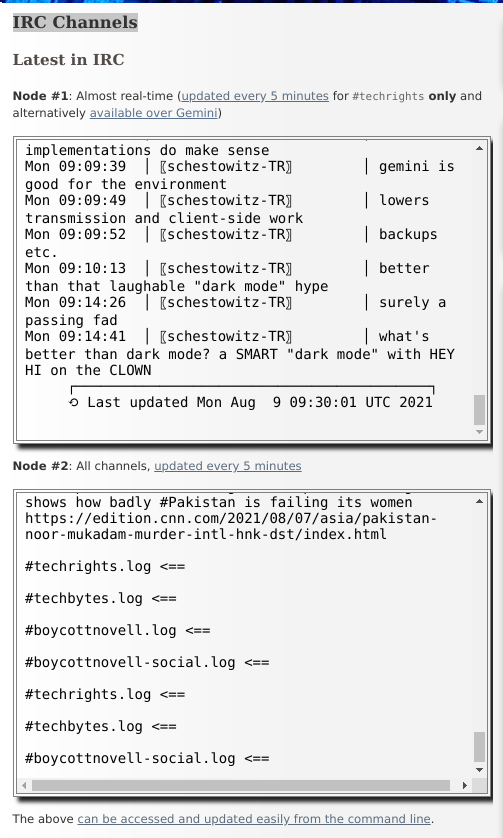
The lack of scrollback has long been the source of complaints/rants against IRC (as a protocol), but we've overcome this and we see no reasons to bring it up or kick this dead horse. There are hardly any compelling reasons to reject IRC and we're hoping it'll become more decentralised (more separate instances) now that Freenode is collapsing. The age of IRC is a merit, not a weakness, and it still enjoys broad support across a wide range of applications/tools. ⬆