Apple Does it Again (Epic Fail)
- Dr. Roy Schestowitz
- 2009-10-12 23:08:37 UTC
- Modified: 2009-10-12 23:08:37 UTC
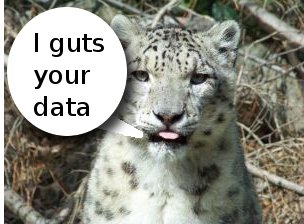
Summary: Major new bug discovered in Apple's Snow Leopard, showing the dangers of 'commercial-grade' software
Forget about
Microsoft's Danger. Watch what Apple's shiny products are up to again. It was initially reported in a Microsoft/Windows fan site, Neowin (and currently spreading its way to news sites).
i.
Major bug in Snow Leopard deletes all user data
Reports have been cropping up on the Apple Support forums that users have been losing all their data due to a nasty bug in Snow Leopard, Apple's latest Operating System. Many users are reporting that all settings are being reset and most data is gone, according to iTWire.
ii.
Snow Leopard 'Guest Account' bug deleting user files, terrorizing children?
Think your Snow Leopard woes are finally over? Don't go logging into that Guest account, then. A flurry of reports have surfaced around the web explaining that even an accidental login to one's Guest account within Snow Leopard could lead to mass deletion of all user files on the primary account, and when we say "mass deletion," we mean "mass deletion."
iii.
Snow Leopard bug deletes all user data (more
here)
Snow Leopard users have reported that they've lost all their personal data when they've logged into a "Guest" account after upgrading from Leopard, according to messages on Apple's support forum.
The bug, users said in a well-read thread on Apple's support forum, resets all settings on the Mac, resets all applications' settings and erases the contents of critical folders containing documents, photos and music.
This is
not the first time, either. From 2007 we have:
Massive Data Loss Bug in Leopard
[...]
Leopard’s Finder has a glaring bug in its directory-moving code, leading to horrendous data loss if a destination volume disappears while a move operation is in action. I first came across it when Samba crashed while I was moving a directory from my desktop over to a Samba mount on my FreeBSD server.
Another
older one:
Bugs & Fixes: Apple TV deletes files
[...]
Normally, assuming no changes have been made to what is being synced, this should take a matter of seconds. Except this time, something unexpected happens. iTunes begins copying several hundred files to your Apple TV. No error message or warning appears. The files just copy as if you had newly added them to Apple TV’s playlists. This is especially odd because you recognize these files as ones that have been previously synced and should already be on your Apple TV.
Depending on how much data needs to be copied, and the speed of your network connection, this recopying can take from minutes to hours.
Making matters worse, the exact same thing may happen again and again, as often as several times a week. It probably doesn’t happen every time you launch iTunes. But often enough to be really annoying.
This was worth posting as means of reminding people that no software is infallible and non-Free software tends to mess up
royally, in a way that destroys people's bread and butter -- their personal data. Apple must be having a "Danger moment" this week.
⬆

Comments
Yuhong Bao
2009-10-13 00:28:45