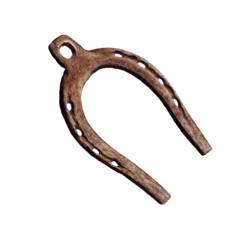HowTos Are Moving to Tux Machines
AS noted in the previous post/article, we're attempting to avoid duplication of effort across sites.
If you value the howtos that we post here on a daily basis (in Daily Links), head over to Tux Machines and subscribe to the site's feed. It has about 3-4 batch of howtos every day.
For Techrights, at least for now, the howtos below will be the last batch for a while. We try to focus more on stories and less on technical documentation. HowTos (or howtos) are very important in their own right, but they can easily distract from the news and howtos are usually quite timeless or time-insensitive. █
Related/contextual items from the news:
-
Bedrock Linux: Run Multiple Linux Distributions On A Single System
Learn how to install and use Bedrock Linux, a unique meta Linux distribution for running multiple Linux distributions on a single system.
-
Advanced Linux User Management: Privileges, Resource Limits, and More
If you are looking to better manage Linux environments, this guide explains essential concepts and security practices for advanced user management.
-
Customizing GNOME with Just Perfection Extension
Add new customization aspects to your Linux desktop with Just Perfection GNOME Extension.
-
Match the Fun Linux Commands
An enjoyable drag and drop quiz to match the fun Linux commands with their respective outputs.
-
idroot
-
How To Install Sublime Merge on AlmaLinux 9
In this tutorial, we will show you how to install Sublime Merge on AlmaLinux 9. Version control is at the core of modern software development. Managing your codebase efficiently, collaborating with teams, and tracking changes are all vital aspects of any software project.
-
How To Install Chkrootkit on AlmaLinux 9
In this tutorial, we will show you how to install Chkrootkit on AlmaLinux 9. In the ever-evolving landscape of cybersecurity, ensuring the integrity of your Linux system is paramount. Rootkits, a particularly insidious form of malware, have the potential to go unnoticed and wreak havoc on your system’s security.
-
How To Install GlusterFS on Ubuntu 22.04 LTS
In this tutorial, we will show you how to install GlusterFS on Ubuntu 22.04 LTS. GlusterFS is a distributed file system designed to handle vast amounts of data efficiently and reliably. It achieves this by distributing data across multiple storage servers, creating a unified and scalable storage pool.
-
-
How to Mount an NTFS Partition
NTFS (New Technology File System) was developed by Microsoft to store and retrieve files on storage devices. It’s the default file system for Windows systems, but we can also mount this type of file system in Linux in order to read and write data to the disk.
-
Forcing Installation of Held-Back Packages in Ubuntu/Debian
-
Switching to Firefox’s Deb Installation on Ubuntu 22.04+: A Guide to Avoiding Snap Packages
-
How To Install LEMP on Debian 12
In this tutorial, we will show you how to install LEMP on Debian 12. In the ever-evolving landscape of web development, a robust and secure server environment is the cornerstone of a successful web presence. The LEMP stack, comprising Linux, Nginx, MySQL, and PHP, is a revered choice for hosting dynamic websites and web applications.
-
How To Install LibreOffice on Fedora 38
In this tutorial, we will show you how to install LibreOffice on Fedora 38. For those of you who didn’t know, LibreOffice is a free and powerful office suite that encompasses a range of applications, including Writer (word processing), Calc (spreadsheet), Impress (presentation), and more.
-
How To Install OpenOffice on AlmaLinux 9
In this tutorial, we will show you how to install OpenOffice on AlmaLinux 9. In the world of open-source office productivity suites, OpenOffice has long been a trusted name. It provides a powerful set of tools for word processing, spreadsheets, presentations, and more, all while remaining free and open-source.
-
SSH Into a VMware Linux Guest VM from the Host OS
Connecting to your VMware virtual machine’s Linux operating system via SSH is simple...
-
Enabling Ubuntu screen sharing for remote collaborations
In an era where remote collaboration has become a cornerstone of productivity, the ability to share your screen effortlessly with team members or friends can be a significant advantage. Ubuntu, being a popular Linux distribution, offers built-in functionalities to make screen sharing a breeze, fostering better communication and collaboration in various settings.
-
Linux Networking: A Simplified Guide to IP Addresses and Routing
Every Linux enthusiast or administrator, at some point, encounters the need to configure or troubleshoot network settings. While the process can appear intimidating, with the right knowledge and tools, mastering Linux networking can be both enlightening and empowering. In this guide, we'll explore the essentials of configuring IP addresses and routing on Linux systems.
-
How to redirect terminal output to a file in Linux
Navigating through the Linux terminal often involves running commands that generate extensive outputs. Being able to redirect these outputs to a file not only keeps your terminal clean but also allows you to analyze, share or save the data more efficiently. Whether you're troubleshooting an issue or documenting your system configurations, understanding how to redirect terminal outputs can be a tremendous help.
-
SCP vs SFTP: Which One Should You Use for File Transfer
SCP (Secure Copy) and SFTP (Secure File Transfer Program) are alternatives for FTP (File Transfer Protocol), which is useful for non-scheduled file transfers. All three can help accomplish moving files from one location to another over a network medium. However, FTP sends data in plain text, while the other two use the SSH File Transfer Protocol (SFTP) for communication.
-
How to Reset Ubuntu Dock (the Left Panel) to Factory Settings
This simple tutorial shows how to reset Ubuntu Dock, the left panel, to its original status in Ubuntu 22.04 & Ubuntu 23.10. As you may know, Ubuntu Dock (aka Dash-to-Dock) is an extension to the GNOME Desktop. It has many configure options, however most of them are hidden.
-
How To Install Plex Media Server on AlmaLinux 9
In this tutorial, we will show you how to install Plex Media Server on AlmaLinux 9. For those of you who didn’t know, Plex Media Server has gained immense popularity as a versatile platform for organizing and streaming your media collection.
-
How To Install Alacritty on AlmaLinux 9
In this tutorial, we will show you how to install Alacritty on AlmaLinux 9. Alacritty, often heralded as the fastest terminal emulator, brings unparalleled speed and responsiveness to your command-line interface. AlmaLinux 9, known for its robustness as a Linux distribution, provides an ideal platform to harness Alacritty’s capabilities.
-
howtoforge
-
How to Install a Three Node GlusterFS Cluster on Debian 12
GlusterFS or Gluster File System, is a free and open-source distributed file system developed by RedHat. In the following guide, I'll take you through the installation of GlusterFS on Debian 12 servers. We will create a high-available and replicated storage system with GlusterFS using multiple Debian servers.
-
How to Install PyCharm Python IDE on Debian
PyCharm is a free, open-source, graphical IDE for Linux-based operating systems. This tutorial will show you how to install PyCharm IDE on Debian Desktop.
-
How to Install Odoo 16 ERP Software on Debian 12
Odoo (formerly known as OpenERP) is a self-hosted suite of over 10,000 open-source applications well suited for various business needs, including CRM, eCommerce, accounting, inventory, project management, and point of sale. This tutorial will show how to install Odoo 16 on a Debian 12 server.
-
How to Install Pydio Cells on Debian 12
Pydio Cells is a self-hosted Document Sharing and Collaboration platform. In the following guide, I will walk you through the installation of Pydio Cells as a file-sharing and collaboration tool on a Debian 12 server.
-
How to Set Up a Local DNS Resolver with Unbound on Rocky Linux 9
Unbound is free and open-source DNS server software that can be used for validating, recursive, and caching DNS resolvers. In this tutorial, we will set up a Local DNS Server with Unbound on a Rocky Linux 9 server.
-
How to Install OpenEMR on Debian 12
OpenEMR is an open-source electronic health record and medical practice management tool. In this tutorial, you will learn how to install OpenEMR software on a server running Debian 12.
-
-
How to configure a Proxy server on Firefox
By default Firefox it's not configured to browse the internet through a proxy server, you need to manually set up a proxy connection so that any connection that is made through firefox will go through the proxy server.
-
How to verify Linux Mint ISO Integrity and Authenticity
When you Download an ISO file from the internet, you don't know if that ISO file is legit and it has not been tampered with.
-
idroot
-
How To Install LAMP on Debian 12
In this tutorial, we will show you how to install LAMP on Debian 12. The LAMP stack is a fundamental building block for web applications and websites. It combines the power of Linux, the Apache web server, the MySQL database system, and PHP for server-side scripting.
-
How To Install Signal Messenger on Debian 12
In this tutorial, we will show you how to install Signal Messenger on Debian 12. In an age where privacy concerns are paramount, secure messaging applications have gained significant traction. Signal Messenger, renowned for its robust end-to-end encryption, stands as a beacon of secure communication.
-
How to Check CPU Usage on Linux
In the dynamic realm of Linux system administration, keeping a vigilant eye on CPU usage is paramount. Whether you’re running a web server, managing a database, or simply ensuring the smooth operation of your system, understanding how to monitor CPU usage effectively is an essential skill.
-
How To Install Lazygit on Ubuntu 22.04 LTS
In this tutorial, we will show you how to install Lazygit on Ubuntu 22.04 LTS. In the fast-paced world of software development, efficient version control is essential. Git, with its powerful capabilities, has become the de facto standard for tracking changes in projects.
-
How to Use du Command on Linux
Efficient disk space management is crucial for maintaining a healthy and optimized Linux system. Over time, files and directories accumulate, potentially filling up your storage and causing performance issues. This is where the ‘du‘ command comes to the rescue.
-
-
How to Connect Grafana to a Remote MySQL Database
Grafana needs data to be useful. Jack Wallen walks you through the process of using a MySQL database as a source for data visualization in Grafana.
-
How to Create and Use a Docker Secret From a File (+Video)
In this step-by-step tutorial, learn how to create and use a Docker secret to help keep your data secure.
-
How to Create and Use a Docker Volume
In this How to Make Tech Work tutorial, Jack Wallen shows how to create a Docker volume that can be used for any number of containers.
-
Desktop file creator - Create desktop files on Linux
When you install a new app on Linux, the icon of the app will appear on the Applications Menu after installing it, but it won't appear on Desktop.
-
5 foolproof ways to manage and get time in Linux
In the realm of Linux computing, accurately managing and obtaining time information is more than a matter of convenience; it is a pivotal task that facilitates the smooth running of various applications and processes. Whether you are a system administrator overseeing server health or a developer ensuring that time-stamped records are accurate, mastering time management on Linux is an indispensable skill.
-
The ultimate guide: Syncing your Linux time with NTP server
In the interconnected digital world we inhabit, maintaining accurate time synchronization across systems isn't just a convenience—it's a necessity. For Linux users, this is even more critical, given the diverse applications that rely on precise time settings to function optimally. Network Time Protocol (NTP), a time synchronization protocol widely used in the computing world, serves as a tool to achieve this harmonization seamlessly.
-
idroot
-
How To Install Flatpak on Debian 12
In this tutorial, we will show you how to install Flatpak on Debian 12. In the vast world of Linux, the quest for universal package management continues to evolve. Flatpak, a revolutionary packaging technology, offers a solution to one of Linux’s most enduring challenges: software installation and distribution across multiple distributions.
-
How to Install and Use exa Command on Linux
In the world of command-line utilities, exa stands out as a powerful and feature-rich alternative to the traditional ‘ls‘ command. With its enhanced file listing capabilities and customization options, exa is a valuable tool for Linux users of all levels of expertise.
-
How To Install TimescaleDB on AlmaLinux 9
In this tutorial, we will show you how to install TimescaleDB on AlmaLinux 9. For those of you who didn’t know, TimescaleDB, an open-source time-series database extension for PostgreSQL, is a powerful tool that offers scalability, performance, and flexibility.
-
How To Install Vtiger CRM on Ubuntu 22.04 LTS
In this tutorial, we will show you how to install Vtiger CRM on Ubuntu 22.04 LTS. Customer relationship management (CRM) systems are essential tools for businesses of all sizes. Vtiger CRM stands out as a versatile, open-source CRM solution that can help you streamline your operations, enhance communication, and ultimately boost your bottom line.
-
-
How to Use X instead of Wayland on Ubuntu 22.04?
-
Linux Installation Date: How to Discover Your System’s Age
Want to know when your Linux system was installed? Don't wonder anymore! Here's how to do it quickly with a single simple command.
-
How to write multiple USB flash drives at once with Popsicle
Popsicle is a tool that allows you to write ISO or img images to your usb flash drive.
-
HPLIP 3.23.8 is out with Ubuntu 23.04, Fedora 38 & New Printers Support
HPLIP, HP developed Linux driver for its inkjet and laser printers, now is at version 3.23.8! The official .run installer now supports for OpenSuse 15.5, Fedora 38, and Ubuntu 23.04. There are as well many new HP printers support in the release. They include: HP Color LaserJet Pro MFP 4301dwe, 4301fdne, 4301fdwe, 4301cdwe, 4301cfdne, 4301cfdwe.
-
Andrea Corbellini: How to run Remark42 on Fly.io
As I wrote on my previous post, I recently switched from Disqus to Remark42 for the comments on my blog. Here I will explain how I set it up on Fly.io.
-
Fixing Black Screen After Suspension in Ubuntu 22.04: NVIDIA & AMD Guide
-
Why are there so many loop partitions in my Ubuntu Linux system?
-
Choosing the right Linux file system: Your ultimate guide
Navigating the diverse ecosystem of Linux file systems can initially seem like a perplexing endeavor, especially given the myriad of choices available. Each file system comes with its own set of advantages and potential drawbacks, catering to different user needs and system setups. The choice of the file system not only impacts how data is stored and managed but also influences the performance and security of your Linux installation.
-
Perfecting Linux virtualization: 10 essential VirtualBox settings
Harnessing the full potential of Linux often means utilizing virtual environments to run diverse operating systems or to test various configurations without affecting your main system. VirtualBox stands as a popular choice for this, offering a plethora of settings that can fine-tune your experience. However, navigating through these settings and figuring out which ones are important can sometimes be a daunting task.
-
Fixing Cannot add PPA: ''This PPA does not support jammy'' Error
Trying to add a PPA and getting the "Cannot add PPA: 'This PPA does not support" error in Ubuntu? Here's what to do about this error.
-
Fabio Alessandro Locati: Use per-host SSH key pairs on AWX and Ansible Automation Controller
One of the aspects that I have always loved about Ansible is that it integrates very nicely with the rest of the system where it is running. For example, you can easily configure all the SSH configurations directly by changing the ~/.ssh/config file. I’ve seen multiple cases where the SSH configuration file needs to be tweaked. A case that comes up occasionally is an environment configured in a way that requires Ansible to use a different SSH key for each machine it manages.