
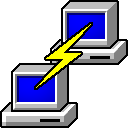
Handing the keys over the Microsoft, even literally
IT'S not often that we do line-by-line rebuttals anymore, but this one merits a rebuttal. It's a symptom of concessionary thinking, which is basically accepting Microsoft's supremacy over GNU/Linux and Free software in the name of "compromise" or "convenience". It's why we end up with everything in a Microsoft monopoly called GitHub and lots of OEMs paying Microsoft for "Linux" because of software patents (which are likely bunk anyway).
"It's a symptom of concessionary thinking, which is basically accepting Microsoft's supremacy over GNU/Linux and Free software in the name of "compromise" or "convenience"."Below we quote the original, with a response following every statement, hopefully putting things in context:
I have written prior that I wound up getting a new laptop.
Due to the terms of getting the laptop I ended up paying not just for a license for Windows 10 Professional but also for Microsoft Office.
As you might imagine I am not about to burn that much money at the moment.
With the advent of the Windows Subsystem for Linux I am trying to work through using it to handle my Linux needs at the moment.
Besides, I did not realize OpenSSH was available as an optional feature for Windows 10 as well.
That makes handling the herd of Raspberry Pi boards a bit easier. Having the WSL2 window open doing one thing and a PowerShell window open running OpenSSH makes life simple. PowerShell running OpenSSH is a bit easier to use compared to PuTTY so far.
The Ubuntu Wiki mentions that you can run graphical applications using Windows Subsystem for Linux. The directions appear to work for most people. On my laptop, though, they most certainly did not work.
After review the directions were based on discussion in a bug on Github where somebody came up with a clever regex.
The problem is that kludge only works if your machine acts as its own nameserver. When I followed the instructions as written my WSL2 installation of 20.04 dutifully tried to open an X11 session on the machine where I said the display was.
Unfortunately that regex took a look at what it found on my machine and said that the display happened to be on my ISP's nameserver. X11 is a network protocol where you can run a program on one computer and have it paint the screen on another computer though that's not really a contemporary usage. Thin clients like actual physical X Terminals from a company like Wyse would fit that paradigm, though.
After a wee bit of frustration where I was initially not seeing the problem I had found it there. Considering how strangely my ISP has been acting lately I most certainly do not want to try to run my own nameserver locally. Weirdness by my ISP is a matter for separate discussion, alas.
I inserted the following into my .bashrc to get the X server working:
export DISPLAY=$(landscape-sysinfo --sysinfo-plugins=Network | grep IPv4 | perl -pe 's/ IPv4 address for wifi0: //'):0
Considering that my laptop normally connects to the Internet via Wi-Fi I used the same landscape tool that the message of the day updater uses to grab what my IP happens to be. Getting my IPv4 address is sufficient for now. With usage of grep and a Perl one-liner I get my address in a usable form to point my X server the right way.
Elegant? Not really. Does it get the job done? Yes. I recognize that it will need adjusting but I will cross that bridge when I approach it.
Since the original bug thread on Github is a bit buried the best thing I can do is to share this and to mention the page being on the wiki at https://wiki.ubuntu.com/WSL. WSL2 will be growing and evolving. I suspect this minor matter of graphical applications will be part of that evolution.